Features










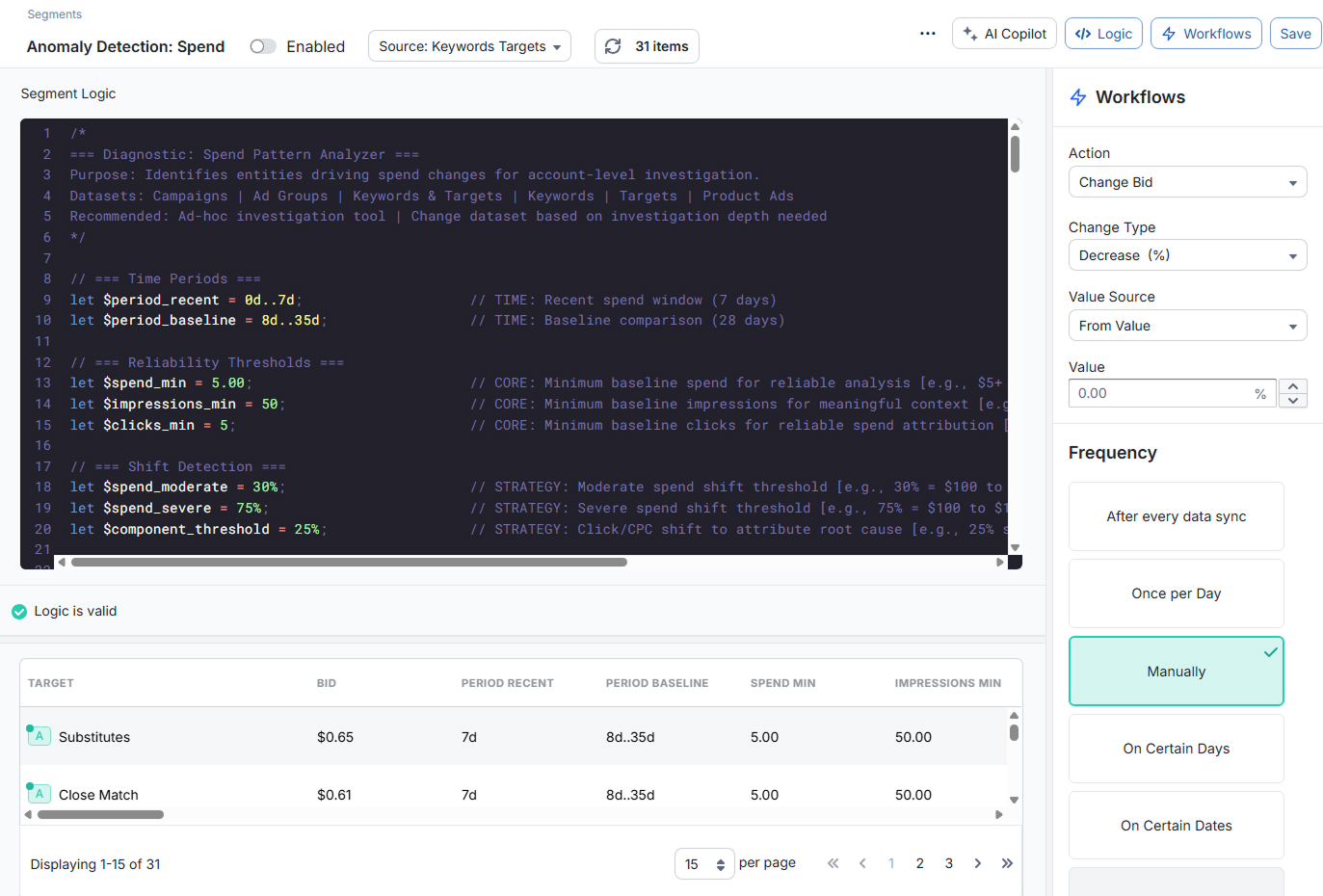
Segments are saved, filterable views of your Amazon Ads data. Each Segment is built from three main pieces:
At a basic level, a Segment answers a question like:
"Show me all items that meet these conditions, using this dataset, over this date range."
Once you save a Segment, you can:
Segments are the main way to explore data and build ongoing automations in Merch Jar.
Segment Logic uses V2 Logic, a query-style expression language built specifically for Segments. With V2 Logic you can:
clicks(30d) > 20 and acos(30d) > target_acos)let (for example, let __target_bid_new = rpc(30d) * target_acos)and, or, and parentheses for more complex logicV2 Logic always runs against the Source dataset you select in the Segment toolbar. The metrics and properties available in the editor change depending on that dataset.
V2 Logic is only used inside Segments. It does not affect existing Recipes or any V1 Logic you may already be using.
Originally, what is now called V2 Logic was introduced as part of the Recipes feature. We’ve since separated the two:
Today, Recipes and Segments are independent systems:
You can safely use both side-by-side while you transition more of your workflow to Segments.
Use Segments when you want:
Use Recipes when you want:
Over time, most new analysis and automation will be built around Segments and V2 Logic. Recipes remain available for existing workflows and for users who prefer the V1 Logic system.
To create your first Segment:
Once saved, you can reuse and refine the Segment as often as you like—updating the logic, adjusting Workflows, or simply using it as a powerful saved report.
© Merch Jar LLC